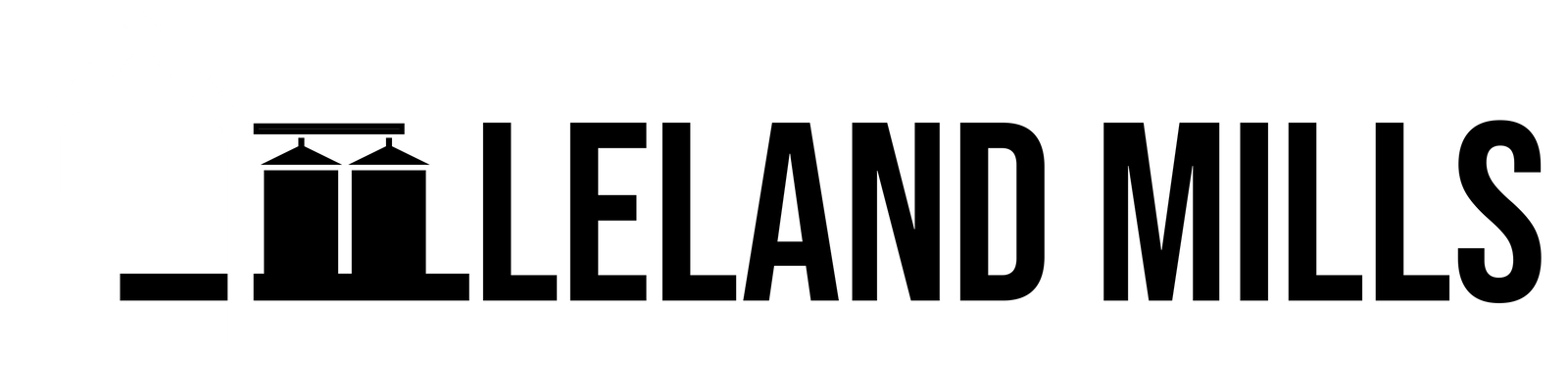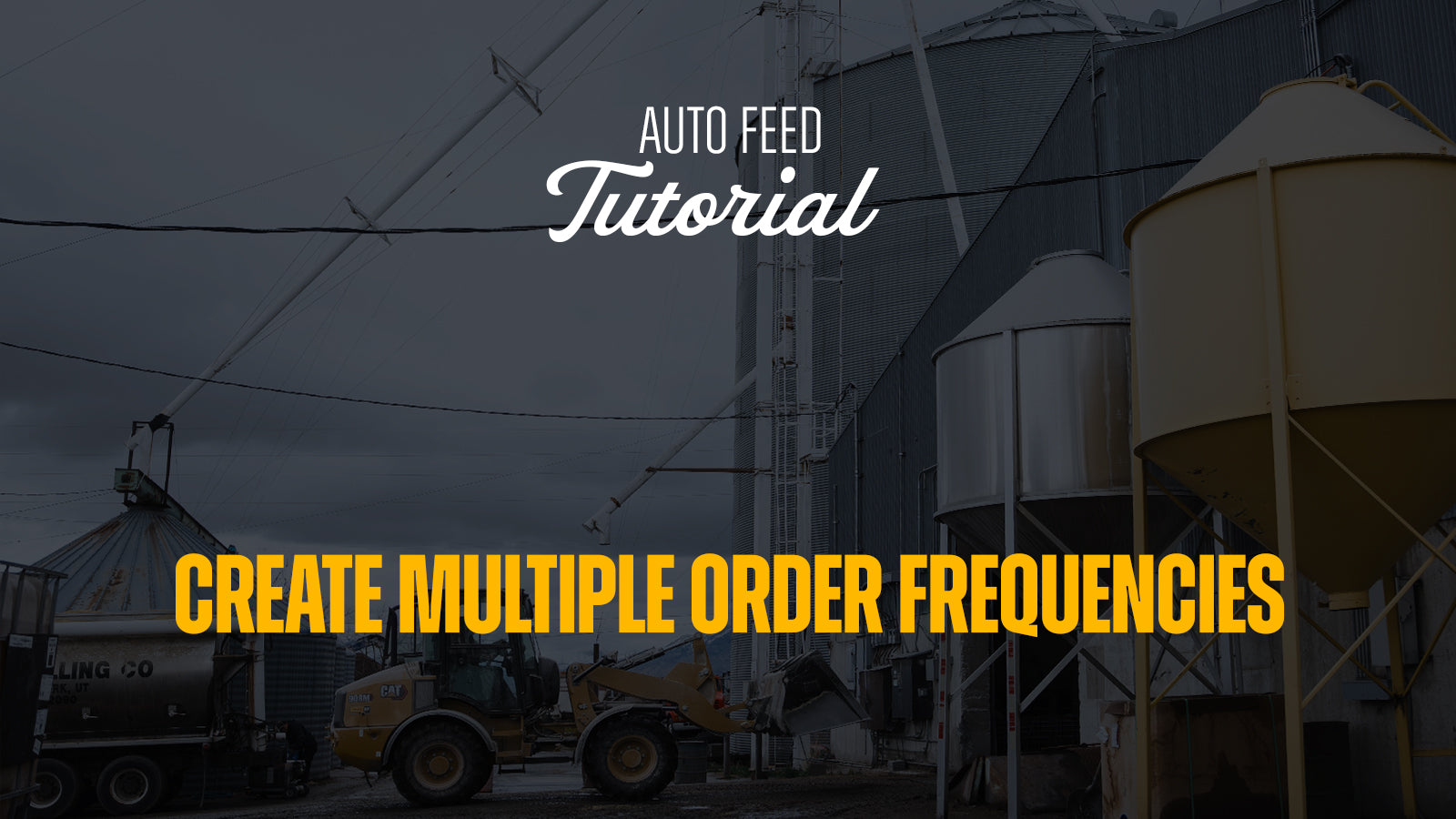No problem! Auto Feed lets you set a custom delivery frequency for each product. For example, if you have chickens and pigs, you might want chicken feed delivered every two weeks and pig mash once a month. Just set each product’s schedule when you subscribe—and adjust it anytime from your account.